Our Partner Job Boards:
Post Jobs & Attract Great Talents
- Top Most Job Boards
- Your Branded Careers Page
- Social Networks
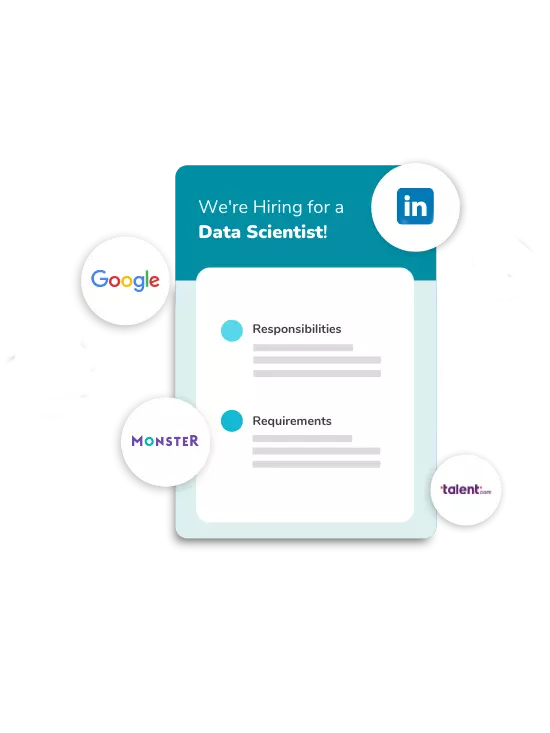
Create a Fully Branded Career Page
Build your branded careers page and publish all your current openings easily. It is as simple as changing your Instagram bio.
Create Careers Page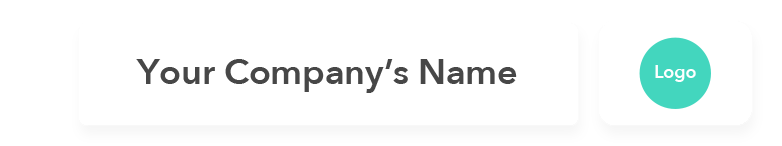

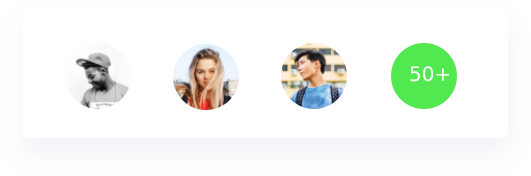
More than an Applicant Tracking System
See all the candidates who have applied for your job openings, add your comments about the candidates & shortlist those who you think can be great fits.
Get StartedSchedule Interviews
Email interview details directly to the shortlisted candidates & take out the pain of interview coordination.
Review Applications
Check all the applications from the dashboard & shortlist the best ones.
Talent Pool
Import candidates who have applied from different sources and build your own talent pool under RecruitRookie.
Can’t find answer? email us info@recruitrookie.com
RecruitRookie is an all-in-one recruitment software where you can post jobs, review applications, shortlist candidates, schedule interviews and hire, all at one place. RecruitRookie is also known as the world’s easiest applicant tracking system.
An Applicant Tracking System or ATS is a cloud-based program whose basic function is to electronically automate the job posting on multiple job boards, filtering applications, shortlisting, interview scheduling and hiring process.
RecruitRookie’s recruitment software supports 6 languages including English, German, French, Italian, Spanish and Hindi.
Yes. At RecruitRookie, we've always maintained a high standard when it comes to our users' rights to data privacy and protection.
Yes, your data is 100% safe with us. We have independent penetration testing quarterly and some of our clients also do their own penetration testing against the platform. We use industry standards to keep the data secure.
Unfortunately RecruitRookie is a paid ATS, but you can save upto 20% by paying for an Annual subscription.
You can also add the contacts/applicants who have applied for your open positions from different sources on RecruitRookie’s Dashboard. To add candidates click on “Talent Pool” and then click on “Add Candidates”.
Sign up on RecruitRookie and once your account is verified, click on “Add Opening”, enter Job Title, Job Description, Required Skills, and other details. Then click on “Publish Job”. Your job will be automatically posted.
You job openings will be visible on various free and paid job boards, your website’s career page or you branded career site with a single submission.
At the time of publishing your job openings, you’ll see the list of free and paid job boards, select all the job boards you wish your jobs to be listed on. Then click on “Publish Job” and your jobs will automatically be submitted to all the job boards.
When an applicant applies to your job opening, you can check the application on your RecruitRookie’s dashboard under “Applications”. Also, you get a notification on your email, every time a candidate applies to your company’s open positions.
RecruitRookie has collaborated with Google Job Board, meaning all the jobs posted using RecruitRookie are automatically visible on Google once approved.
Yes, you can share jobs on LinkedIn, Twitter, Facebook, Instagram, and other social networks to get maximum exposure for your open positions.
Under “Applications” you’ll see the list of candidates who have applied for your company’s various open positions. To check the information of a candidate, click on “View Detail”, and you’ll see all the information of the candidate including name, experience, and other details with CV.
You can also download the candidate’s CV.
Yes, RecruitRookie helps interviewers master their interview schedules. Email the specified interview type, date, time & location directly to all the shortlisted candidates & take out the pain of interview coordination.
To schedule interviews, go to “Shortlisted Candidates” and click on “Schedule Interviews”.
Once you click on “View Details” of a particular applicant, you’ll see 4 options under “Actions”, “Download Resume”, “Shortlist”, “Reject” and “Move to Talent Pool” for further use. You can shortlist the applicant from the option and the candidate will automatically be moved to “Shortlisted Candidates” section.
All the contacts/applicants who have applied to your job opening from different sources can also be imported on the RecruitRookie’s Dashboard under “Talent Pool” feature. To add candidates click on “Talent Pool” and then click on “Add Candidates”. Once the candidates are added, they can be assigned to the open positions they should be considered for.
Yes, it’s possible.
According to research, 2/3rd of the job seekers visit your website when they are interested in working with you, so this can be a great way to attract talents.
There are two ways to post jobs on your website’s career page:
1. RecruitRookie’s Widget Integration.
2. Branded Careers Page.
If you have an existing career page on your website, you can directly integrate the “Job widget” and all the open positions on your company will be listed there. When a potential applicant visits your website, he/she can check all the details for the job and can apply directly.
Watch Tutorial
Don’t worry if you don’t have a career page on your website. RecruitRookie allows you to build your own branded careers page in minutes. It doesn’t require any coding, it is as simple as changing your Instagram bio. The branded page includes:
1. Your company’s logo.
2. A description of your company (e.g. your mission, values, and employee benefits).
3. Open positions with “Apply Now” button.









